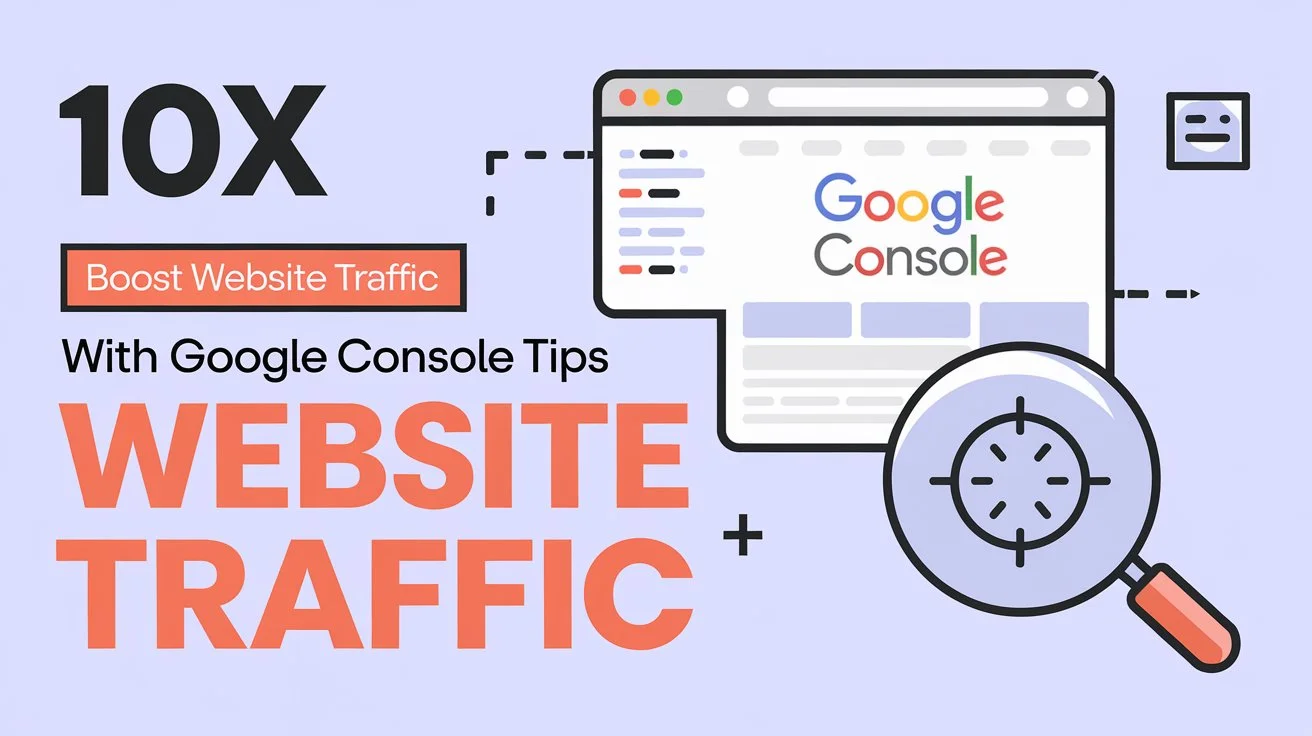Is your website traffic stuck in neutral while your competitors zoom ahead? You’re not alone. Many website owners struggle to boost websites traffic and their visitor numbers, but there’s a powerful tool at your fingertips that can change the game: Google Search Console.
Thank you for reading this post, don't forget to subscribe!In this post, we’ll show you how to dramatically increase website traffic using Google Search Console. We’re talking about potential gains of 5x, 10x, or even 15x your current traffic. Sound too good to be true? It’s not – and we’ve got the data to prove it.
Understanding Google Search Console Data for Traffic Growth
Before we dive into the strategy, let’s take a moment to understand why Google Search Console is so valuable for increasing website traffic. The key lies in the data it provides about your site’s search performance.
Click-Through Rate (CTR) by Position
One of the most important metrics in Search Console is the Click-Through Rate (CTR) by position. This shows you how often users click on your site when it appears in search results, based on its ranking position.
Here’s a quick breakdown:
- Position 1: ~20% CTR
- Position 2-3: ~10-15% CTR
- Positions 4-10: Decreasing CTR
What does this mean for you? If you can move your pages from lower positions (like 5-10) to higher positions (1-3), you can potentially double or triple your traffic for those keywords.

Step-by-Step Guide to Boost Websites Traffic Using Google Search Console
Now that we understand the potential, let’s walk through the process of using Google Search Console to increase your website traffic.
1. Access Your Top-Ranking Pages
First, log into Google Search Console and navigate to the ‘Performance’ report. Click on the ‘Pages’ tab to see your top-performing pages.
2. Filter Queries by Position
For each page, click to see the queries it ranks for. Use the filter option to show queries where your average position is greater than 5. These are the keywords with the most potential for improvement.
3. Identify Target Keywords for Optimization
Look for keywords with high impressions but low clicks. These are your golden opportunities – keywords where you’re already visible but not getting the clicks you deserve.
4. Analyze Current Content for Keyword Usage
Open your page and use Ctrl+F to search for the target keyword. If it’s not present or used infrequently, you’ve found a clear opportunity for optimization.
On-Page SEO Techniques to Improve Click-Through Rate and Boost Organic Traffic
Now that you’ve identified your target keywords, it’s time to optimize your content. Here are the key areas to focus on:
Optimizing Page Titles
Include your target keyword in the page title, preferably near the beginning. Make sure it reads naturally and compellingly.
Enhancing Meta Descriptions
Craft a meta description that includes your target keyword and entices users to click. Think of it as ad copy for your page.
Incorporating Target Keywords in Content
Add your target keyword to the first paragraph of your content, and use it naturally throughout the text. Don’t overdo it – aim for a keyword density of about 1-2%.
Optimizing H1 Tags and Subheadings
Include your target keyword in your H1 tag and, where appropriate, in H2 or H3 subheadings.
Image Optimization for SEO
Don’t forget about images! Include your target keyword in image alt text where relevant.
Implementing the Keyword Optimization Strategy
With your on-page elements optimized, it’s time to put your strategy into action. Here’s how to do it effectively:
Selecting Relevant Keywords from Search Console Data
Focus on keywords that are relevant to your content and have the potential to drive significant traffic. Don’t chase keywords that aren’t a good fit for your page.
Updating Existing Content with Target Keywords
Carefully edit your content to include your target keywords. Remember, the goal is to enhance your content, not stuff it with keywords.
Maintaining Natural Keyword Placement and Relevance
Always prioritize readability and user experience. If a keyword doesn’t fit naturally, don’t force it.
Avoiding Over-Optimization Pitfalls
Be careful not to over-optimize. Too many keywords can make your content seem spammy and may result in penalties from Google.
Monitoring and Analyzing SEO Performance
Your work isn’t done once you’ve optimized your content. The final step is to monitor your performance and make adjustments as needed.
Tracking Changes in Impressions and Clicks
Keep a close eye on your Search Console data. Look for increases in impressions and clicks for your target keywords.
Observing Improvements in Search Rankings
Monitor your average position for optimized keywords. You should see improvements over time, though it may take a few weeks to see significant changes.
Analyzing Competitor Strategies for Further Optimization
Don’t forget to keep an eye on your competitors. What keywords are they targeting? How is their content structured? Use these insights to further refine your strategy.
By following this strategy consistently across your site, you can see dramatic improvements in your organic traffic. Remember, SEO is a marathon, not a sprint. Be patient, persistent, and keep optimizing, and you’ll see results.
Also read : NMDC Recruitment 2024 Apply Now for 153 Junior Officer Post
Want To Know More : Watch More Videos On You Tube – Click Here
FAQ (Frequently Asked Questions)
How long does it take to see results from this Google Search Console optimization strategy?
Results can vary, but typically, you might start seeing improvements in 2-4 weeks. However, significant changes in traffic can take 2-3 months or more, depending on your site’s authority and the competitiveness of your keywords.
Is this strategy suitable for new websites?
While this strategy can be applied to new websites, it’s most effective for sites that already have some organic traffic and rankings. New websites may need to focus on building content and authority first.
Can I use this method for local SEO?
Absolutely! This method works well for local SEO. Pay special attention to location-based keywords in your Google Search Console data.
How often should I repeat this optimization process?
It’s a good idea to review your Search Console data and optimize your content regularly, perhaps once a month or quarter. Search trends and rankings can change over time, so staying on top of your data is key.
What if I don’t see any improvement after optimizing?
If you don’t see improvements after a few months, it may be worth revisiting your keyword strategy or looking at other factors like site speed, mobile-friendliness, or backlink profile. Sometimes, broader technical or authority issues can limit the impact of on-page optimization.