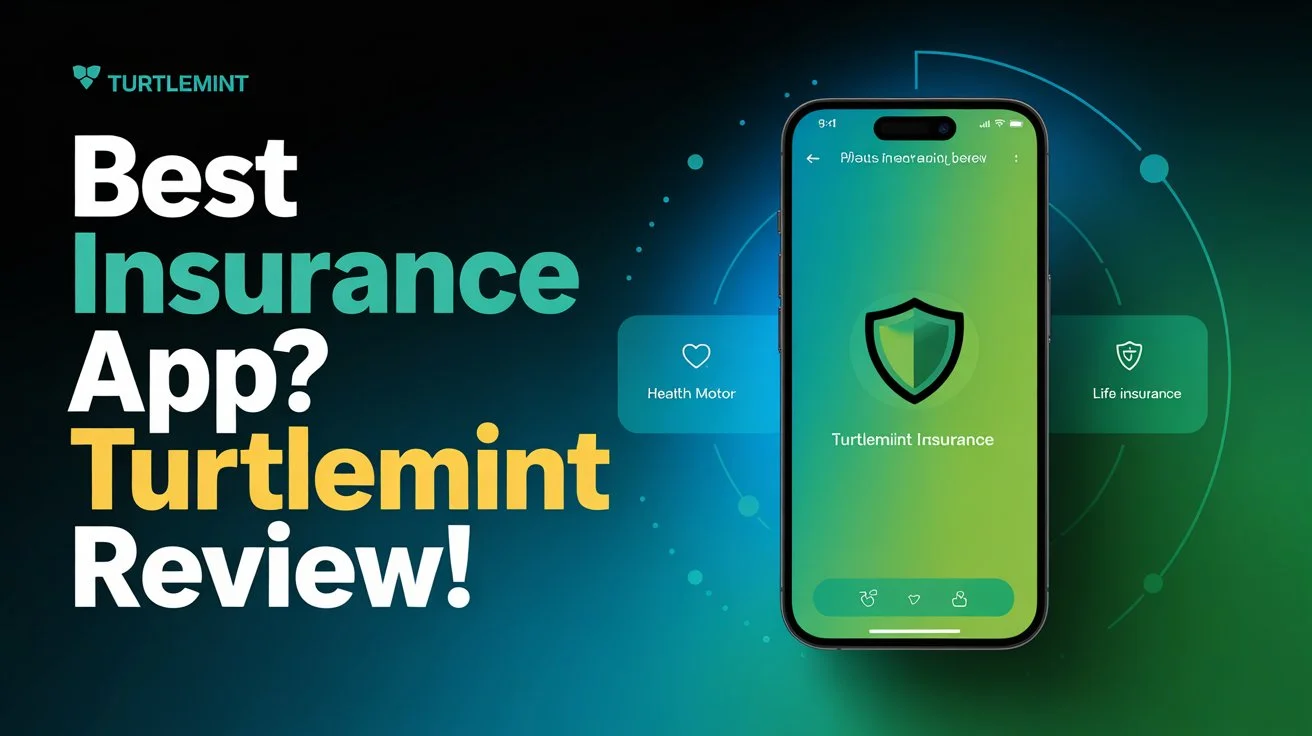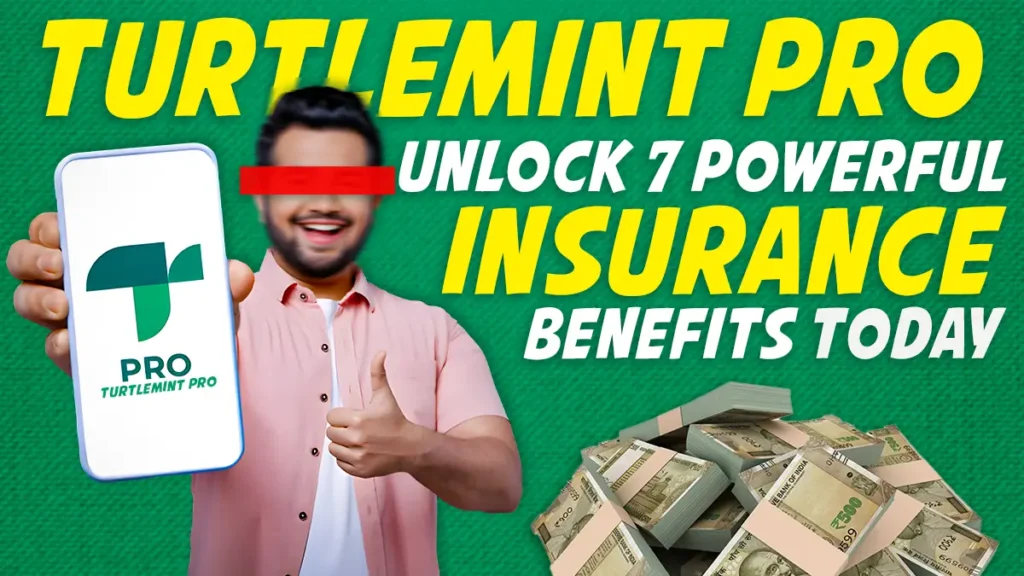In today’s digital world, buying insurance has become easier than ever, thanks to platforms like Turtlemint. The Turtlemint app is a tech-driven solution that allows users to compare, buy, and manage insurance policies seamlessly. Whether you’re looking for health, motor, or life insurance, Turtlemint simplifies the process with its AI-powered recommendations and easy-to-use interface.
Thank you for reading this post, don't forget to subscribe!With rising uncertainties, insurance is a must-have. Picking the right policy can be tricky. That’s where Turtlemint comes in—helping users make informed decisions with customized plans tailored to their needs. In this article, we’ll take an in-depth look at the Turtlemint app, its features, benefits, and how it stands against competitors.
What is Turtlemint?
Turtlemint is a digital insurance platform founded in 2015 with the vision of making insurance simple, accessible, and affordable. It helps users find the best insurance policies by comparing multiple options from leading insurance providers.
Key Offerings of Turtlemint
- Health Insurance: Compare and purchase health insurance from top companies.
- Motor Insurance: Buy and renew car/bike insurance with minimal paperwork.
- Life Insurance: Get personalized term life insurance plans.
- Claim Assistance: Hassle-free claim support to ensure a smooth experience.
- Agent Partner Program: Allows individuals to become insurance advisors and earn commissions.
The company has partnered with over 40+ insurance providers, offering a wide range of policies with expert guidance.
Features of Turtlemint App
Turtlemint is designed to be a user-friendly and AI-driven insurance platform. Some of its standout features include:
1. AI-Powered Insurance Advisory
The app analyzes user data to suggest the most suitable insurance policies, ensuring they get the best coverage at the lowest premium.
2. Paperless Policy Buying
No need for lengthy paperwork—purchase or renew your policy within minutes directly from the app.
3. Claim Assistance
Facing issues with claim settlement? Turtlemint provides expert guidance and support to ensure a hassle-free claim process.
4. Policy Management
Users can track, renew, and manage all their policies from a single dashboard.
5. Smart Comparison Tool
Compare different plans based on coverage, premium, and benefits before making a purchase.
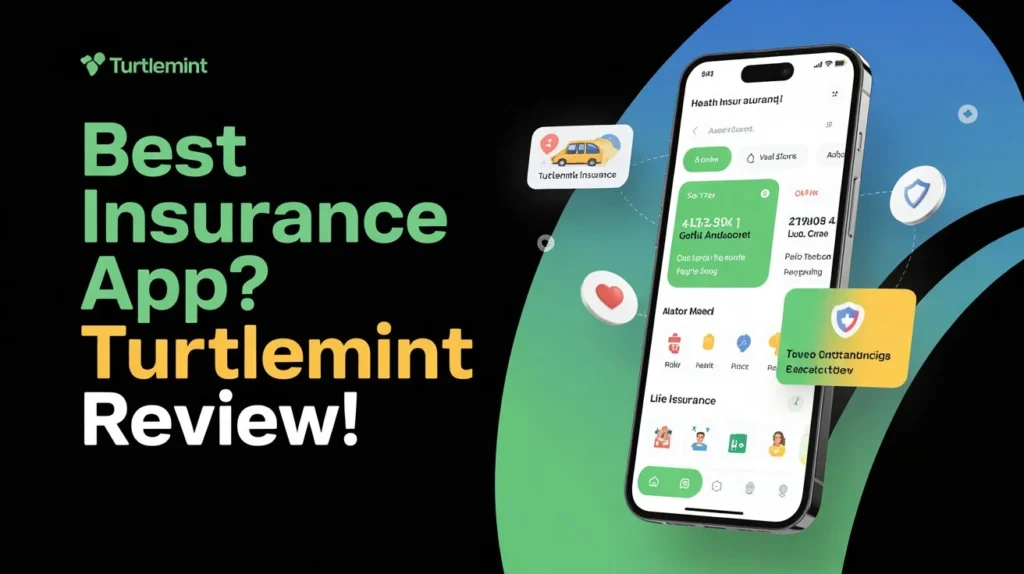
How to Use Turtlemint App?
New to Turtlemint? No worries! Getting started is super easy, and I’ll walk you through it step by step. First, download the Turtlemint apk from the Google Play Store or Apple App Store. Once installed, sign up using your mobile number or email ID, and verify your account with a quick OTP.
Next, explore different insurance options—whether it’s health, motor, or life insurance—and enter a few details like your age, income, or vehicle type. Turtlemint’s AI-powered system will then suggest the best policies tailored just for you.
Found the perfect plan? Great! Compare its premium, coverage, and benefits, then make a secure online payment to buy it instantly. After that, managing your policy is effortless—you can track renewals, get claim support, and store all your documents in one place.
Step 1: Download & Register
- Download the Turtlemint app from the Google Play Store or Apple App Store.
- Open the app and sign up using your mobile number or email ID.
- Complete the verification process via OTP.
Step 2: Browse Insurance Plans
- Select the type of insurance you need (Health, Motor, Life, etc.).
- Enter basic details like age, vehicle details, income, etc.
- The app will generate personalized insurance recommendations using its AI-driven system.
Step 3: Compare & Buy Insurance
- Use the smart comparison tool to evaluate policies based on:
- Premium cost
- Coverage & benefits
- Claim settlement ratio of the insurer
- Choose the best policy that suits your needs.
- Make a secure online payment using UPI, credit/debit card, or net banking.
Step 4: Manage Your Policy
- Once purchased, access all policy details in the dashboard.
- Download and store your policy documents digitally.
- Set up renewal reminders to avoid policy expiration.
Step 5: Claim Assistance & Support
- If you need to file a claim, use the app’s claim assistance feature.
- Upload necessary documents directly through the app.
- Get expert guidance for a hassle-free claim settlement.
With Turtlemint, buying insurance is now as easy as shopping online!
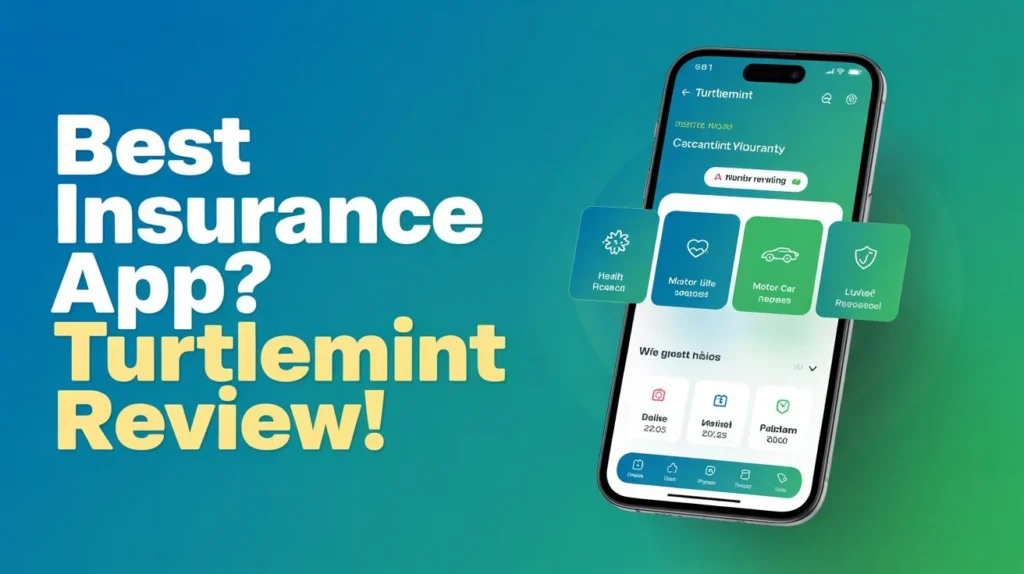
Types of Insurance Available on Turtlemint
Turtlemint provides multiple insurance options catering to different needs.
1. Health Insurance
- Covers medical expenses, hospitalization costs, and treatments.
- Offers cashless hospitalization at partner hospitals.
2. Motor Insurance
- Provides coverage for cars and two-wheelers.
- Includes third-party liability, own damage, and comprehensive plans.
3. Life Insurance
- Offers term insurance, ULIPs, and endowment plans.
- Provides financial security to family members in case of an untimely demise.
Benefits of Using Turtlemint App
Why should you choose Turtlemint over other insurance platforms?
1. Convenience & Accessibility
- Buy insurance anytime, anywhere using your smartphone.
- No need to visit insurance offices or agents.
2. Personalized Insurance Plans
- AI-based suggestions ensure you get the best policy for your needs.
3. Easy Comparisons
- Compare different plans from top insurance providers in one place.
4. Hassle-Free Claims Assistance
- Dedicated support to help you file claims smoothly.
Turtlemint Partner Program
Turtlemint not only helps individuals buy insurance but also provides an opportunity for agents and financial advisors to grow their business. The Turtlemint Partner Program allows individuals to become certified insurance advisors and earn commissions on policy sales.
How to Become a Turtlemint Partner?
- Sign up on the Turtlemint App as an agent.
- Complete the required training and certification process.
- Start recommending insurance policies to clients.
- Earn commissions on each successful sale.
Earning Potential
- Agents can earn up to 40% commission on policies sold.
- There is no investment required to start.
- Access to training, sales tools, and expert support from Turtlemint.
The program is ideal for insurance agents, financial advisors, or anyone looking for a side income.
Customer Reviews & Ratings
The Turtlemint App has received positive reviews for its simplicity, efficiency, and customer support.
User Experiences
- Many users appreciate the easy comparison tool.
- Customers find the paperless process quick and hassle-free.
- Agents praise the earning potential and training programs.
App Performance
- Available on Android and iOS platforms.
- Smooth user interface with minimal glitches.
- Regular updates to improve performance.
Despite some occasional technical issues, most users rate the app highly for its services.
Turtlemint vs Other Insurance Apps
Turtlemint competes with popular insurance platforms like PolicyBazaar and Coverfox. Here’s how it compares:
| Feature | Turtlemint | PolicyBazaar | Coverfox |
|---|---|---|---|
| AI-Based Advisory | ✅ Yes | ❌ No | ❌ No |
| Paperless Policy Buying | ✅ Yes | ✅ Yes | ✅ Yes |
| Claim Assistance | ✅ Yes | ❌ Limited | ❌ No |
| Agent Partner Program | ✅ Yes | ❌ No | ❌ No |
| Multi-Insurer Comparison | ✅ Yes | ✅ Yes | ✅ Yes |
Turtlemint stands out with its AI-driven advisory system, agent program, and strong claim support.
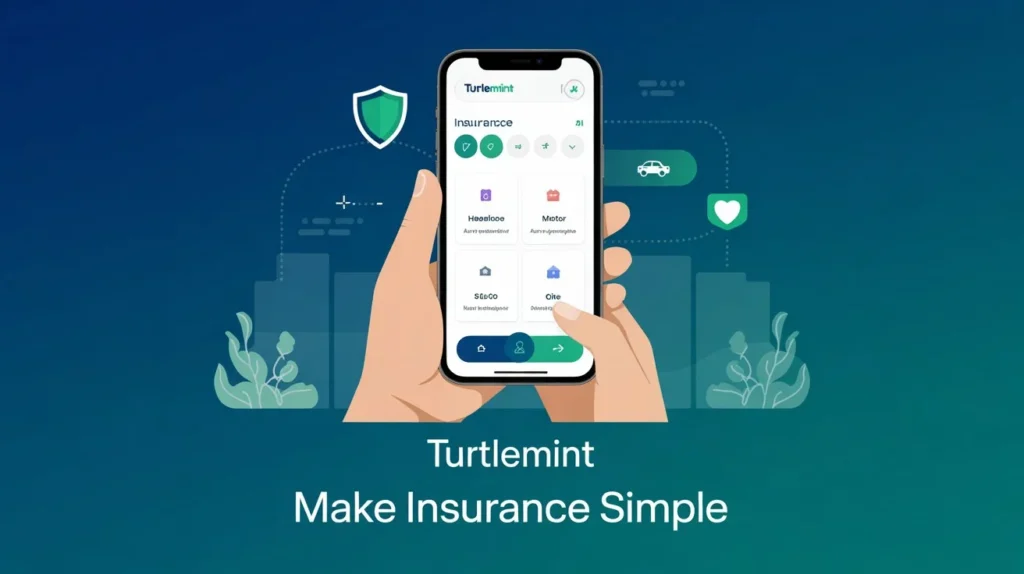
Common Issues & How to Resolve Them
1. Login Problems
- Ensure you enter the correct mobile number or email ID.
- Reset your password if needed.
2. Payment Failures
- Check your internet connection and try again.
- Use different payment methods like UPI, credit/debit card, or net banking.
3. Claim Rejections
- Read the policy terms carefully before purchasing.
- Provide accurate information and required documents while filing a claim.
If issues persist, users can contact Turtlemint customer support for assistance.
Security & Privacy of Turtlemint App
With insurance involving sensitive personal data, security is a top priority.
Data Protection Measures
- End-to-end encryption to safeguard user information.
- Compliance with IRDAI (Insurance Regulatory and Development Authority of India) guidelines.
User Privacy Policies
- No unauthorized sharing of user data.
- Customers have control over their personal information and preferences.
Turtlemint ensures that your data is safe while using the platform.
Turtlemint App for Businesses & Agents
Apart from individual users, Turtlemint provides solutions for businesses and insurance agents.
How Agents Benefit?
- Access to multiple insurance providers.
- No investment required to start earning commissions.
Corporate Insurance Solutions
- Tailored insurance packages for businesses and employees.
- Easy management of group health or life insurance policies.
Turtlemint’s business model is designed to help both individuals and enterprises.
Turtlemint Customer Support
For any queries or issues, Turtlemint offers multiple support options.
Contact Information
- Helpline: Available via phone call and email.
- Live Chat: Instant responses to customer concerns.
Support Availability
- 24/7 customer assistance for policy-related queries.
- Dedicated claims assistance team to handle disputes.
Pros and Cons of Turtlemint App
Pros
✅ AI-powered recommendations for better policy selection.
✅ Seamless digital experience with paperless transactions.
✅ Strong claim assistance for policyholders.
✅ Agent Partner Program offers income opportunities.
Cons
❌ Some policies may have hidden terms that users should check.
❌ Occasional technical glitches in the app.
❌ Claim settlements depend on insurance providers, not Turtlemint.
Final Verdict: Is Turtlemint Worth Using?
Turtlemint is an excellent choice for those looking for a simple, digital, and personalized insurance-buying experience.
Who Should Use It?
- Individuals looking for affordable insurance.
- Agents wanting to grow their insurance business.
- Businesses needing group insurance solutions.
Overall Rating
⭐ 4.5/5 – Best for hassle-free insurance purchases and advisory.
FAQs
1. Is Turtlemint a trusted insurance provider?
Yes, Turtlemint is a licensed insurance broker that partners with top insurers in India.
2. How do I file a claim through Turtlemint?
You can file a claim directly via the app and get expert assistance in case of issues.
3. Does Turtlemint charge extra for policies?
No, there are no extra charges—you pay the same premium as offered by the insurance provider.
4. Can I cancel my policy on Turtlemint?
Yes, policies can be canceled based on the insurer’s cancellation policy.
5. How does Turtlemint make money?
Turtlemint earns through commissions from insurance companies for each policy sold.